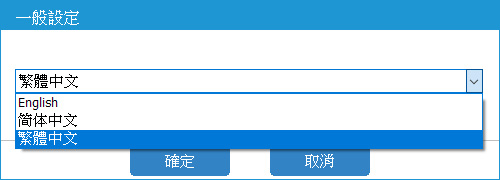
| Set display language | ||
| After the software is installed, the current language of the operating system will be used as the display language by default. You can also change it to your preferred language in the software. | ||
| Please follow the steps below to change your preferred display language: | ||
| 1. | Click the [Settings] icon in the upper right corner of the main screen. | |
| 2. | Select the language you want to display, and then click [OK]. The display language of this software will be changed to the language you selected immediately. | |
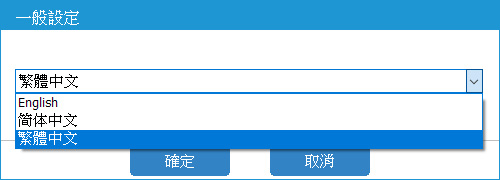 |
||